Introducing JSX
In Sociably, we use the JSX API to build Chat UI in a more expressive way.
app.onEvent(async ({ reply }) => {
await reply(
<>
<p>Hello World!</p>
<img src="https://sociably.io/greeting.jpg" />
</>
);
});
The code above that looks like HTML is JSX.
Each JSX element may represent a part of the chat UI.
For example, <p>...</p> represents a message bubble in the chatroom.
JSX Syntax
This section is WIP. You can check the introduction in React document since Sociably shares the same JSX syntax with React.
Why JSX?
Chat UI is not that much different from Graphical UI. It may also contain nesting details and logic no less than a graphical view. We believe a rendering process is necessary to make dynamic and complicated chat UI, which helps to ship the best user experiences in chat.
JSX brings some significant advantages while building chat UI:
Declarative View
In instant messaging, we usually express a collection of messages once. They look like a view in the chatroom:
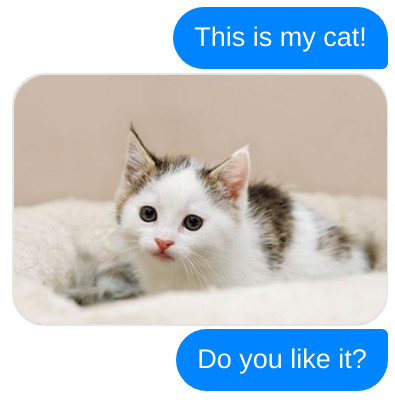
Such an expression is the basic unit to advance a conversation. In Sociably, we build an expression view like:
await reply(
<>
<p>This is my cat!</p>
<img src="http://foo.bar/cat.jpg" />
<p>Do you like it?</p>
</>
);
In this way we make a declarative UI of the view, instead of making many imperative API calls. This brings some advantages:
- Describe the content better in codes.
- Isolate the presentation logic.
- Leave all the sending jobs to the framework.
Rich Messages
On many platforms, we can reply with formatted text and in-chat widgets. JSX works much better to use these graphical features in code. Like:
await reply(
<>
<p>
<b>foo</b>
<i>bar</i>
<code>baz</code>
</p>
<Messenger.GenericTemplate>
<Messenger.GenericItem
title="Hello"
subtitile="world"
imageUrl="http://..."
/>
</Messenger.GenericTemplate>
</>
);
Pause and Action
Adding proper pauses and actions brings better experience in chat. These in-chat behaviors can be well described in JSX too. Like this:
await reply(
<>
<Messenger.MarkSeen />
<Sociably.Pause time={1000} />
<p>Hakuna Matata!</p>
<Messenger.TypingOn />
<Sociably.Pause time={2000} />
<p>It means no worry!</p>
</>
);
Cross-platform UI
To make cross-platform apps, you'll need cross-platform UI. Thanks to the flexibility of JSX, we can use several manners to achieve that:
await reply(
<>
These videos all work:
<video src="http://..." />
{platform === 'messenger'
? <Messenger.Video attachmentId="_UPLOADED_VIDEO_" />
: null}
<MyCrossPlatformVideo />
</>
);
The expression above works on every platform. We'll introduce these APIs in later chapters.